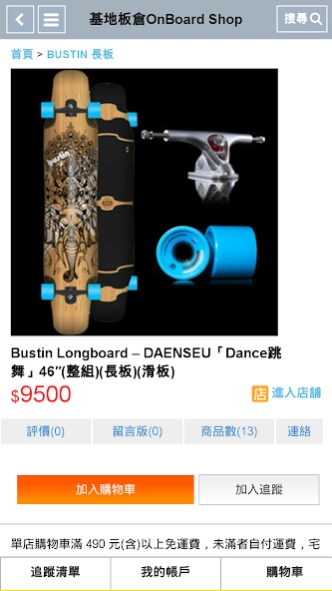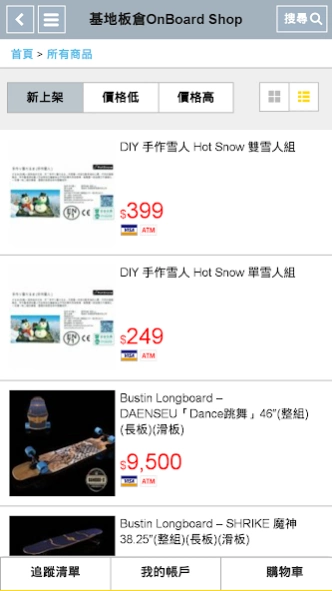基地板倉OnBoard Shop 1.0002
Free Version
Publisher Description
基地板倉OnBoard Shop - Give preference Boardsports friends, to provide high-quality equipment and professional education services, welcome to live with us on board, enjoy OnBoard!
Do not wait to buy a board, simply click the merchandise, Add to Cart, quick checkout, easy three-step, one refers to all preferential trade into the bag.
Operating brands:
Snowboard brand: Saint, Rome SDS, Sabrina, Gray, Santa Cruz, BTM, WR, Savander, Technine, Phatom ...
Long board Brand: Bustin, Buddywood, DB, Hondar, Shaun White, Paris Truck, Atlas Truck, Clound Wheel ...
Sand board Brand: sand profiled plate, DB Skimboards
Have been providing professional education services, and community enthusiasts slide together ~
Address: 24945 New Taipei paragraph 2, Lane 206 meters from Bali Long Road No. 13 1F
Next to a large parking lot, parking is super convenient family car, the family can take the MRT Danshui Station turn to Bali ferry or bus to Guandu Station transfer station at Aberdeen Street (Ferry station next stop), get off (or disembark) A two minute walk to Jieke
PChome Store Street:
http://m.pcstore.com.tw/onboard
Base Itakura OnBoard Shop
About 基地板倉OnBoard Shop
基地板倉OnBoard Shop is a free app for Android published in the Personal Interest list of apps, part of Home & Hobby.
The company that develops 基地板倉OnBoard Shop is PCSTORE(3). The latest version released by its developer is 1.0002.
To install 基地板倉OnBoard Shop on your Android device, just click the green Continue To App button above to start the installation process. The app is listed on our website since 2016-08-14 and was downloaded 2 times. We have already checked if the download link is safe, however for your own protection we recommend that you scan the downloaded app with your antivirus. Your antivirus may detect the 基地板倉OnBoard Shop as malware as malware if the download link to tw.com.pcstore.vaedjcj is broken.
How to install 基地板倉OnBoard Shop on your Android device:
- Click on the Continue To App button on our website. This will redirect you to Google Play.
- Once the 基地板倉OnBoard Shop is shown in the Google Play listing of your Android device, you can start its download and installation. Tap on the Install button located below the search bar and to the right of the app icon.
- A pop-up window with the permissions required by 基地板倉OnBoard Shop will be shown. Click on Accept to continue the process.
- 基地板倉OnBoard Shop will be downloaded onto your device, displaying a progress. Once the download completes, the installation will start and you'll get a notification after the installation is finished.